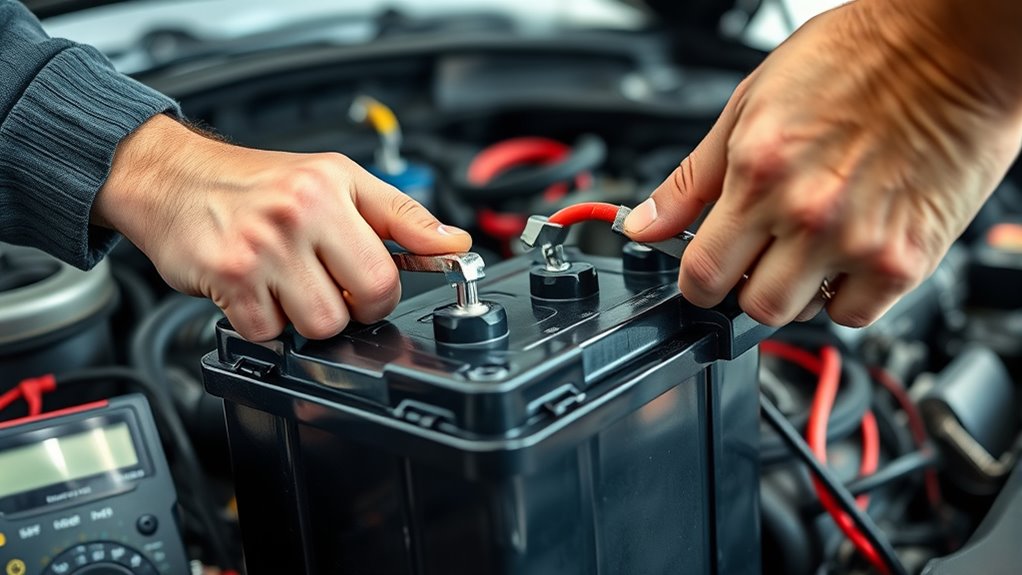To replace your car battery without losing settings, start by disconnecting the negative terminal first, then the positive, to prevent electrical issues. Use a memory saver device or connect a 9V battery to your vehicle’s OBDII port or fuse box to preserve electronic memories during the swap. Once you install the new battery in the same orientation, reconnect the positive terminal first, then the negative. This way, your vehicle’s settings stay intact while ensuring a successful replacement—more tips await to guide you through each step.
Key Takeaways
- Use a memory saver or OBD2 scanner to preserve vehicle settings during battery replacement.
- Disconnect the negative terminal first, then the positive, to minimize electrical issues.
- Handle the old battery carefully and avoid disconnecting other electronic modules unnecessarily.
- Install the new battery in the correct orientation and reconnect terminals in reverse order.
- Restart the vehicle and verify all electronic systems, resetting settings if needed.

If your car is slow to start, dead batteries, or frequent electrical issues, it might be time to replace your battery. Understanding the battery lifespan helps you anticipate when a replacement is needed, typically around three to five years depending on driving habits and climate. Before diving into the replacement, it’s essential to prioritize safety precautions to prevent injury or damage. Always wear gloves and eye protection, and ensure the engine is off and cooled down. Disconnecting the battery incorrectly can cause sparks or electrical shorts, so take your time and follow proper procedures.
Start by locating your car’s battery, usually found under the hood. Once there, identify the negative (-) and positive (+) terminals. To avoid any electrical mishaps, disconnect the negative terminal first by loosening the clamp with a wrench. This reduces the risk of short circuits during removal. Next, disconnect the positive terminal, again loosening the clamp carefully. If your battery has a securing clamp or bracket, remove it to free the battery. Be cautious: old batteries can be heavy and may contain acid, so handle with care.
When removing the battery, lift it straight out, avoiding any tilting that could spill acid or damage nearby components. Before installing the new battery, clean the terminal connectors and the battery tray with a wire brush or a mixture of baking soda and water to eliminate corrosion. This step guarantees a good connection and prolongs the new battery’s lifespan. Placing the new battery in the correct orientation is crucial, as improper placement can lead to electrical issues. Place the new battery into the tray, making sure the terminals are oriented correctly—positive to positive, negative to negative. Secure the battery with the clamp or bracket you removed earlier.
Reconnect the terminals starting with the positive (+) terminal first, tightening the clamp securely. Follow with the negative (-) terminal, also tightening it firmly to guarantee a solid connection. Double-check that all connections are tight and that the battery is properly secured in place. Afterward, start your vehicle to verify that everything works smoothly. Remember, maintaining your battery and checking for corrosion regularly can extend its lifespan and keep your car running reliably. Proper maintenance and timely replacements can also prevent breakdowns and ensure safety on the road.
Frequently Asked Questions
Can I Replace My Car Battery Myself Safely?
You can definitely replace your car battery yourself, but you should prioritize battery safety and follow proper DIY car maintenance procedures. Always wear gloves and eye protection, disconnect the negative terminal first, and handle the battery carefully to avoid spills or sparks. Make sure the vehicle is off, and the keys are removed. If you’re unsure, consult your vehicle’s manual or a professional to ensure a safe and successful battery replacement.
How Long Does a Car Battery Typically Last?
A car battery usually lasts about 3 to 5 years, but this depends on your battery lifespan and driving habits. You should consider replacement frequency if your battery shows signs like slow engine cranking or dim lights. Regular inspections help you catch issues early. Keep in mind that extreme temperatures can shorten your battery’s life, so stay attentive to its performance as it approaches the 3-year mark.
What Tools Are Needed for Battery Replacement?
To replace your car battery, you’ll need a wrench set to loosen and remove the battery terminal clamps safely. Make sure you have the right-sized wrench to avoid damaging the terminals. You’ll also want gloves and safety glasses for protection. Disconnect the negative terminal first, then the positive. Once the new battery is in place, reconnect the terminals, starting with the positive, and tighten everything securely with your wrench set.
Will Replacing the Battery Reset My Car’S Computer?
Did you know that over 60% of car owners experience issues after a battery reset? Replacing your battery can reset your car’s computer, erasing important computer memory. This means your vehicle might forget settings like radio presets or engine adjustments. To prevent this, you can use a memory saver device. So, yes, a battery reset can impact your car’s computer, but with the right precautions, you can avoid losing essential settings.
How Do I Dispose of the Old Car Battery Responsibly?
You should dispose of your old car battery responsibly by taking it to a certified battery recycling center. These facilities handle battery recycling correctly, preventing hazardous waste from polluting the environment. Never throw your battery in the trash or yard waste. Many auto parts stores also accept used batteries for recycling. Always make certain you’re following local regulations to keep hazardous waste out of landfills and protect the environment.
Conclusion
Now that you’ve replaced your car battery without losing a single setting, you’re practically a superhero of car maintenance. Imagine your vehicle running smoother than a brand-new engine, all because you tackled this task with confidence and skill. No more waiting on roadside assistance or dealing with stubborn resets. You’ve just saved yourself time, money, and frustration—proving you’re unstoppable. Keep this trick in your back pocket, and your car will thank you for years to come!